hello claudia, i have a wordpress blog, i’ve read a lot about SEO, and a ton of other tips to be found by search engines, but i’m completely lost! how can i improve my blog’s SEO?- marie
hello there friends, how are you feeling today? today we have marie, a lovely lady who blogs about her inspirations on crafting and diy projects! marie asks a very relevant question that actually involves two questions – what is SEO? how can i improve my blog to make it visible to google? first things first, what is SEO?
search engine optimization (SEO) is the process of affecting the visibility of a website or a web page in a search engine’s “natural” or un-paid (“organic” or “algorithmic”) search results. – wikipedia
concerning about seo means that you prepared your website/blog/shop to make it easier for search engines to find it and that is what you need to do, if you want your readers to find your blog through a google or bing search, for example. and today i bring three simple tactics that will help you with your blog’s SEO. these are really simple and you might just give them a try!
#1 – tagging your posts properly
#2 – labeling your images properly
#3 – installing a wordpress plugin that will help you with SEO
let’s start with tagging your posts properly! for example, go to google and search for “pet photo session”.
as you can see yesterday’s post is already indexed and shows up on the first page of results by google. that is because, asides of choosing a category for that post, i also wrote a few tags about the topics of that post, like instante fotografia, pet photo session, portrait photo session. this is something you should always do when you write a post, which is categorize that post into something that makes sense for your and can help readers, and tag that post with the topics. generally i use one or two categories and three or four tags for each post.
the next thing is to name your images! yes, the images you use, whether yours or not should have a name and not just “DSC-0125.jpg”. name your images enough to cover what the image is about and if the image is yours, don’t forget to write your name on it. this will make your images indexed easily and may be found if someone searches for that topic you wrote about. note that when i say to label them, i mean to write an actual title and alt text to your images. it will also help if you name the images originally with something that helps describing the image or two important key words like for example “lisbon photography”. this is something i haven’t done, but i always have a title and alt text for every image.
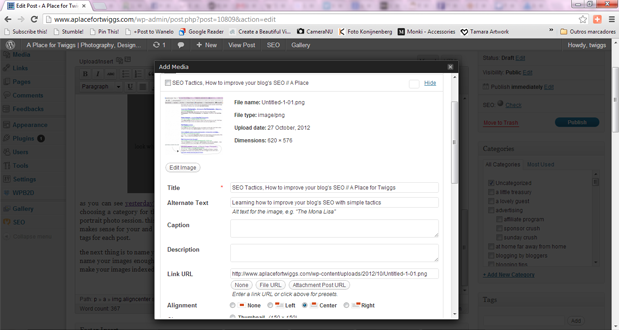
and last, but definitely not least, we have a plugin that helps with everything – wordpress SEO by yoast. this plugin is easily installed on your wordpress blog (plugins – add new – write “seo by yoast” and should be the first one on the list) and after installing the plugin, you just need to write a few things whenever you write a post.
this will appear under your post when you’re writing it, so after writing the post, just scroll down and you’ll find this, fill what you need to fill and be sure to write a nice description of your post, containing only the 156 characters they suggest, including the focus keyword for your post, so that everything matches. then when you publish the post, you’ll see your rank for that post. just like a traffic light it’ll be red, orange or green. green is you’re good to go, orange means you need to improve something on that post to answer SEO needs and red means that most of the things you need to do are not being done, so check the list on the “page analysis” tab and update your post.
and this is it for today, i hope you find these tactics to be pretty simple, but worth the effort. i claim by no means to be a seo expert, but i’ve read a lot about it and slowly i have improved my blog to answer those needs. i still feel that there is a lot to do, a lot to improve, as there is always room to improvements, in whatever we do, right?
if you have something to ask, go for it, and send me an email to hello@aplacefortwiggs.com. i’ll do my best to answer you! next time i’ll focus on plugins that will make your blogging easier! for more of these features, explore here!


Birgitte Brøndsted says
This was really useful, except I have blogger :-) Do you know if there is a similar plugin for blogger?
twiggs says
thank you so much birgitte! i feel really happy to know that!!! unfortunately i have no idea if that exists for blogger, because i don’t know if blogger allows you to upload plugins or install plugins that help you blog! you may want to search something like “SEO plugin for blogger” to see if something appears! ;) good luck!
Mervi says
Nice one!
Hey, I hadn’t seen the new design, very cute!
twiggs says
thank you mervi, so good to know that you liked the new design!!! ;)
PaulaAL says
What about having a wp.com weblog and lots of pages not so many posts?…
Thnaks!
twiggs says
i guess that it will work the same, but if you don’t have any upgrade to customize your blog, you won’t be able to upload any plugins, so the wordpress SEO by Yoast plugin tip won’t work for you. the pages will need to have accurate titles to be found, and if you have any images, these need to be accurately named. but why having so many pages and not posts? what kind of blog is it?
MissLilly says
thanks a lot, really useful tips :)
twiggs says
you’re welcome my friend!